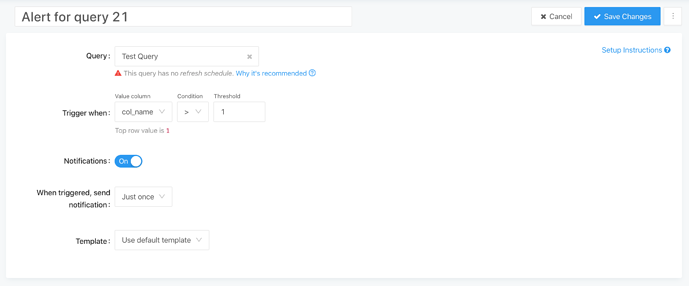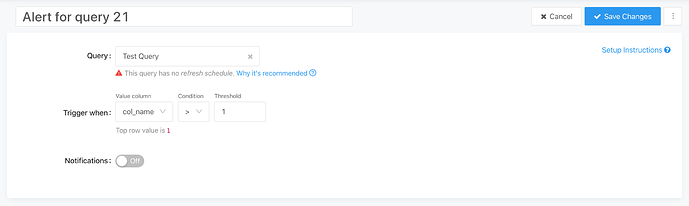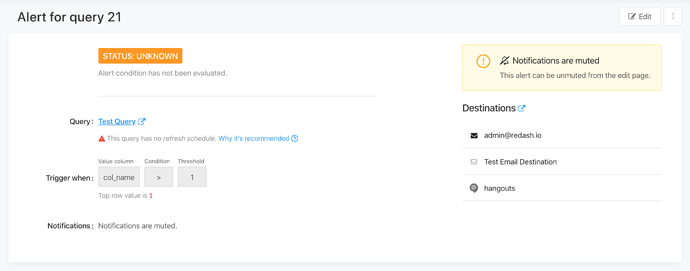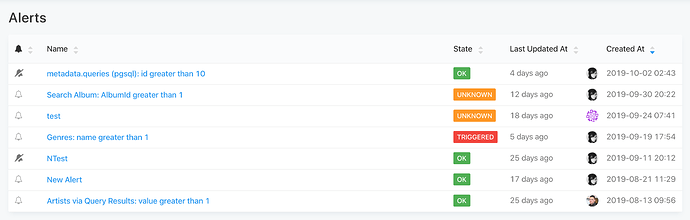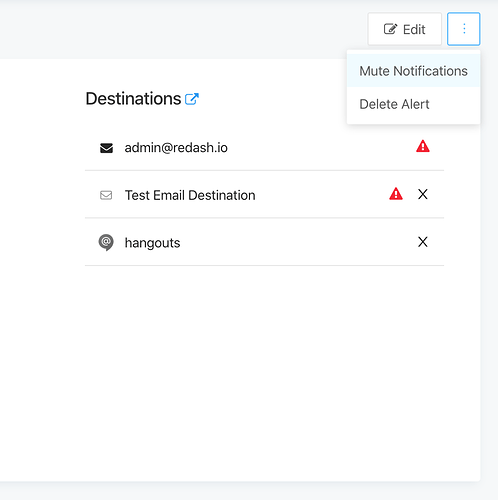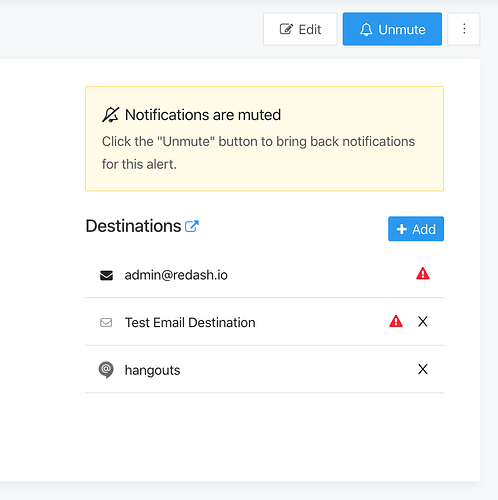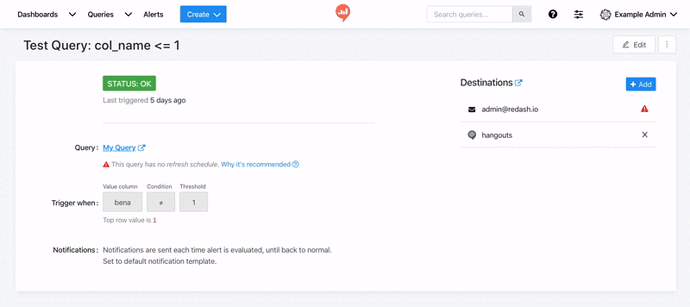Following Alerts feature breakdown Aug '19, let’s discuss toggling notifications on/off.
This feature is needed with the following use cases:
- Alert becomes noisy and should be shut off until adjusted.
- Alert becomes irrelevant until a query is fixed or server comes back to normal.
Here are some UI mockups:
New toggle in alert edit page
On be default
Toggled off
Correlated settings disappear
In view page
Destinations are uneditable and warning appears.
Wording will be different.
Alert list column
After concluding that this feature could be better outside the edit mode, here’s an updated concept:
Enabled
Available in the actions menu.
Disabled
“Unmute” button appears at the top (kind of similar to query publishing) with a primary style (similar to dashboard action buttons showing “enabled” state). Also, the actions menu will allow to unmute.
A clear alert message appears above the destinations.
@arikfr how’s this feel?
I realized the “unmute” button doesn’t work:
- Since there’s already a “Notifications are muted” warning, there’s no point in double indications.
- The button doesn’t do well in edit mode, adjacent to the save/cancel buttons.
So, instead I’m showing a “saving” indication on the ellipsis menu, along with success/fail notifications at the bottom:
I think this works really well.
I would also leave the “Unmute” as a link in the warning to make it a one-click thing. Do you have any cons thoughts regarding it?
I would also leave the “Unmute” as a link in the warning to make it a one-click thing. Do you have any cons thoughts regarding it?
Wasn’t sure about it before, but it would solve the problem of verbally pointing the user to the menu setting