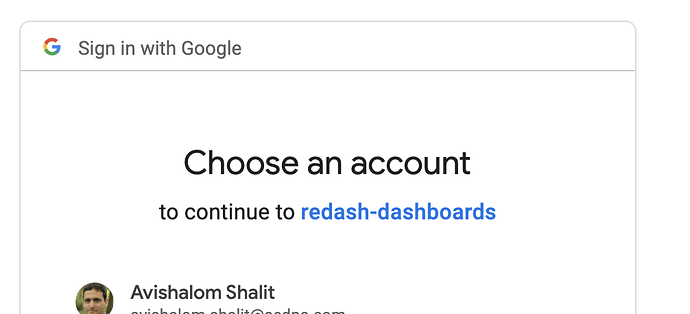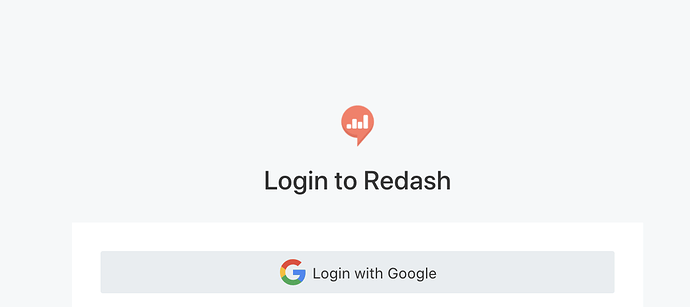vish
June 30, 2020, 6:53pm
1
O get stuck in the following loop, click 1, get to 2, click 2, get to 1.
Any insights or help appreciated
what changed.
the ec2 server changed ip address, I refreshed the route 53 to point to the right one,
started getting a 400 error. for sso
fixed this by adding another " Authorized redirect URIs For use with requests from a web server" - i had
http://dashboards …/oauth/google_callback
https ://dashboards…/oauth/google_callback (didn’t need that before)
now sso just goes between the two screens. :
Screen #1
Screen #2
Are you using nginx? A common problem is redirection between http to https and back to http if the settings are not configured properly
vish
July 6, 2020, 6:53pm
4
@zhongshaoming1 i had set it up, and it was already working,
@Shitij , following the instructions for HTTPS starts nginx.
Redash by itself will a gunicorn process. Nginx is like a layer in between your redash processes and the user. Can you share your configuration of nginx file? and your nginx logs too
vish
July 23, 2020, 2:43pm
6
upstream redash {
server redash:5000;
}
server {
listen 80;
listen [::]:80;
server_name <URL>;
location ^~ /ping {
proxy_set_header Host $http_host;
proxy_set_header X-Real-IP $remote_addr;
proxy_set_header X-Forwarded-For $proxy_add_x_forwarded_for;
proxy_set_header X-Forwarded-Proto $http_x_forwarded_proto;
proxy_pass http://redash;
}
location / {
rewrite ^ https://$host$request_uri? permanent;
}
location ^~ /.well-known {
allow all;
root /data/letsencrypt/;
}
}
server {
listen 443 ssl http2;
listen [::]:443 ssl http2;
server_name <URL>;
add_header Strict-Transport-Security "max-age=31536000" always;
ssl_session_cache shared:SSL:20m;
ssl_session_timeout 10m;
ssl_protocols TLSv1 TLSv1.1 TLSv1.2;
ssl_prefer_server_ciphers on;
ssl_ciphers "ECDH<redacted>MD5;";
ssl_stapling on;
ssl_stapling_verify on;
resolver 8.8.8.8 8.8.4.4;
ssl_certificate /etc/letsencrypt/live/<URL>/fullchain.pem;
ssl_certificate_key /etc/letsencrypt/live/<URL>/privkey.pem;
ssl_trusted_certificate /etc/letsencrypt/live/<URL>/chain.pem;
access_log /dev/stdout;
error_log /dev/stderr info;
# other configs
location / {
proxy_set_header Host $http_host;
proxy_set_header X-Real-IP $remote_addr;
proxy_set_header X-Forwarded-For $proxy_add_x_forwarded_for;
proxy_set_header X-Forwarded-Proto $scheme;
proxy_pass http://redash;
}
dhivya
February 16, 2023, 5:37am
7
One of the user also facing same issue, he stuck in SSO login page and it keeps looping
dhivya
February 16, 2023, 6:35am
8
SSO stuck in login loop issue has been rectified and it was due to particular user account in redash was disabled in state. Post enabling, it is working fine.