Hi Team,
We are using the master version and notice that charts size are bigger and scroll bars appear
This was proper in earlier versions.
Any suggestions?
Hi Team,
We are using the master version and notice that charts size are bigger and scroll bars appear
This was proper in earlier versions.
Any suggestions?
This looks like a bug report so you can open an issue on Github for it.
Also, you didn’t give us any steps to reproduce the issue. Without them there’s nothing we can do. Make sure when you create the issue to follow closely the prompts in the issue template (description, reproduction steps, current browser / OS, expected behavior).
Hi
Thanks for the repsonse.
Attaching the steps to reproduce
Ccreate a new query using dummy values or real data
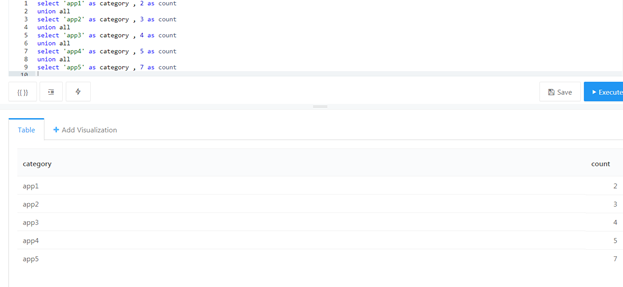
Create Pie chart using the fields
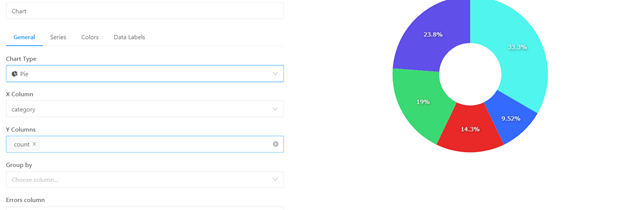
Add widget to dashboard
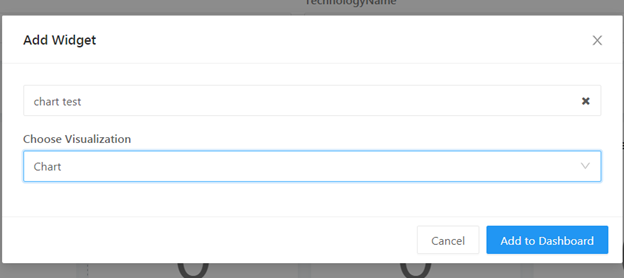
Bigger chart with scroll bars
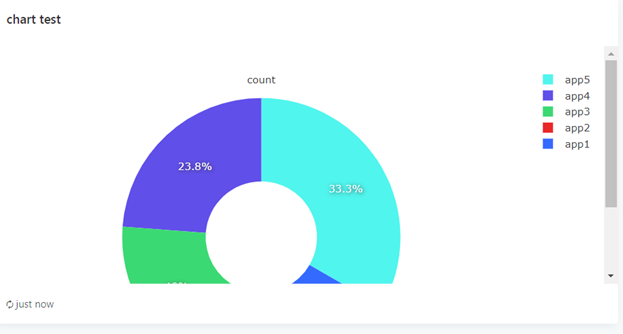
Created a similar charts in Redash 7. Proper chart size(Expected Result)
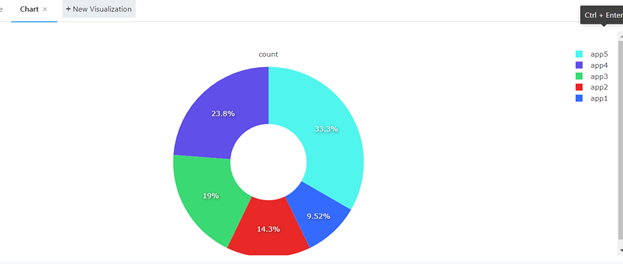
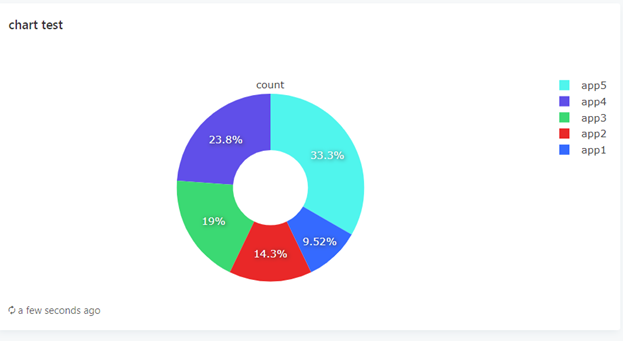
HI
kindly get back . Even for counters scroll bars appear