Issue Summary
My team has successfully deployed redash v10 in AWS ECS Fargate + RDS + Elasticache, deployed in a private vpc with load balancers (one day I might need to share what we did I assume it will be helpful for the community).
We are in the testing phase now. Our redash database was upgraded from our v5 production database. On production, we use SAML for authentication. In our test environment, we for now just use remote login, however, we are ready to share the test app with other users in the organization. So I turned on username/password login and turned off remote login. But now I see an empty login screen (see below)
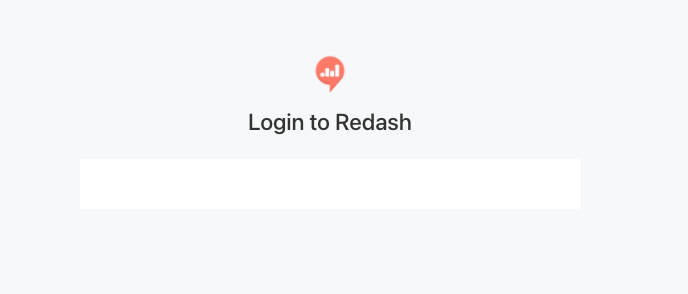
My questions
- I scanned through the code and I believe my environment variables are setup correctly
REDASH_SAML_AUTH_TYPE =
REDASH_SAML_ENCRYPTION_CERT_PATH =
REDASH_SAML_ENCRYPTION_PEM_PATH =
REDASH_SAML_ENTITY_ID =
REDASH_SAML_METADATA_URL =
REDASH_SAML_NAMEID_FORMAT =
REDASH_SAML_SCHEME_OVERRIDE =
REDASH_SAML_SSO_URL =
REDASH_SAML_X509_CERT =
SAML_ENCRYPTION_ENABLED = false
SAML_ENCRYPTION_PEM_PATH =
SAML_SCHEME_OVERRIDE =
REDASH_PASSWORD_LOGIN_ENABLED = true
REDASH_LDAP_LOGIN_ENABLED = false
REDASH_REMOTE_USER_LOGIN_ENABLED = false
GOOGLE_CLIENT_ID =
GOOGLE_CLIENT_SECRET =
Is the login screen empty due to the database setup? What am I missing?
- Is this even possible in redash v10, and also given that our backup database comes from a SAML-only prod database?
Technical details:
- Redash Version: Image 10.0.0.b50363
- Browser/OS: Chrome, macOS Big Sur
- How did you install Redash: docker
Thank you in advance
