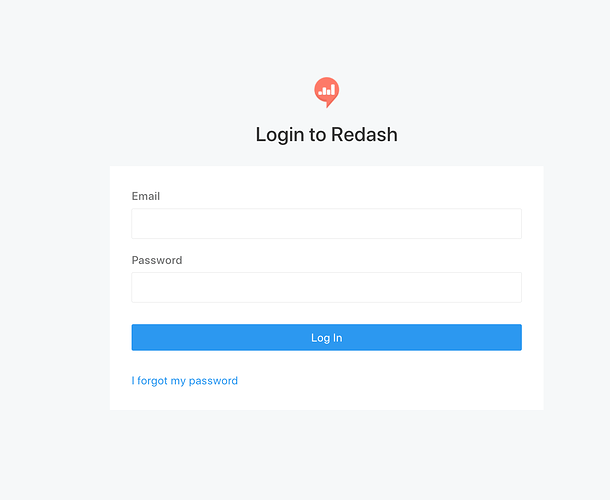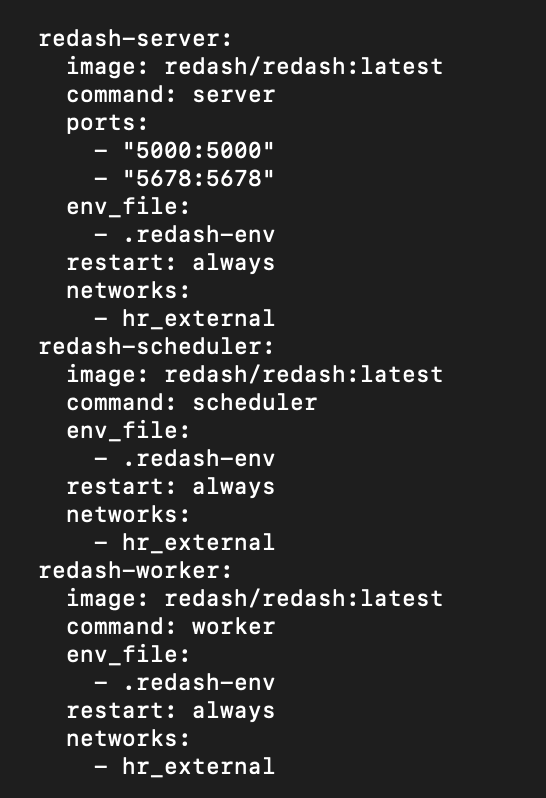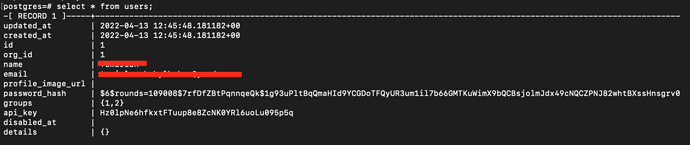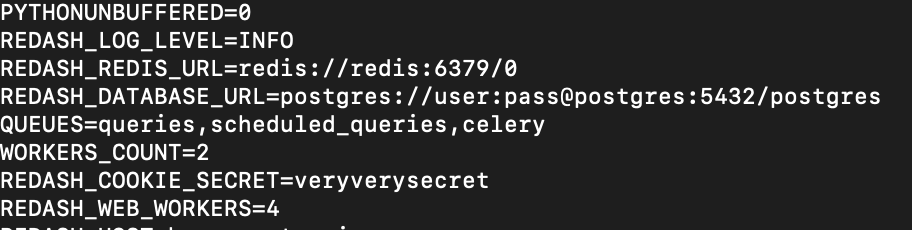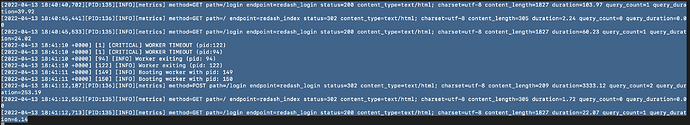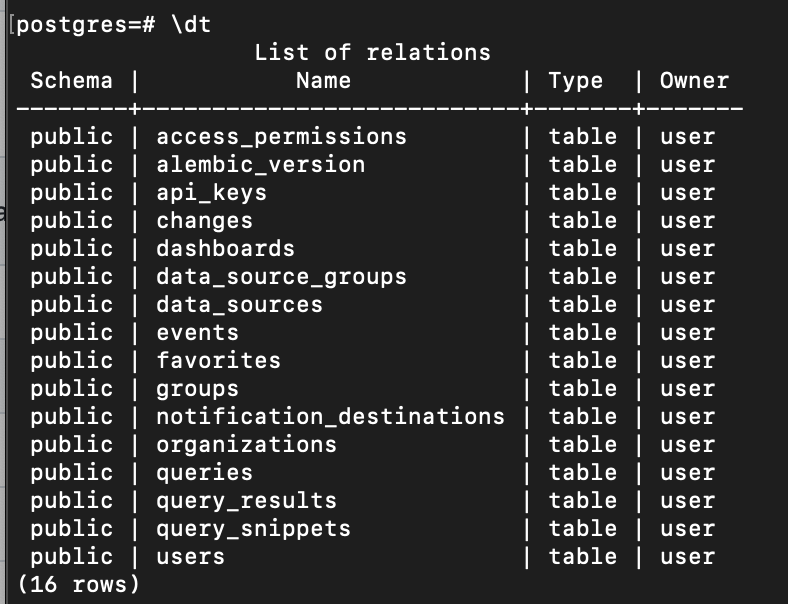when passing invalid email/password validation error about wrong email/password comes
Redash Version: latest docker image
Browser/OS: MacOs
How did you install Redash: Docker Image
docker-compose.yml
users table
.redash-env file
jesse
April 13, 2022, 3:40pm
2
What do you see in your docker logs after making this request?
docker-compose logs redash-server
jesse
April 13, 2022, 3:41pm
3
Also, just making sure: do you have a redis instance configured? It doesn’t appear in the portion of the docker-compose.yml you shared.
I have redis and postgres too, only mail server is not added
logs when trying to login
jesse
April 13, 2022, 6:44pm
5
Please paste the text of the logs.
[2022-04-13 18:51:18,217][PID:179][INFO][metrics] method=POST path=/login endpoint=redash_login status=302 content_type=text/html; charset=utf-8 content_length=209 duration=391.99 query_count=2 query_duration=13.86
[2022-04-13 18:51:18,257][PID:179][INFO][metrics] method=GET path=/ endpoint=redash_index status=302 content_type=text/html; charset=utf-8 content_length=305 duration=1.25 query_count=0 query_duration=0.00
[2022-04-13 18:51:18,780][PID:207][INFO][metrics] method=GET path=/login endpoint=redash_login status=200 content_type=text/html; charset=utf-8 content_length=1827 duration=486.30 query_count=1 query_duration=17.78
[2022-04-13 18:51:19,031][PID:179][INFO][metrics] method=GET path=/static/server.5cdfe7b4f652b665b03f.css.map endpoint=static status=200 content_type=application/octet-stream content_length=237902 duration=1.53 query_count=0 query_duration=0.00
302 getting when sending POST request
jesse
April 13, 2022, 7:03pm
8
Your logs look normal.
When you successfully log-in you’ll be 302 redirected to the / page.
here’s what my logs look like running the latest version. The first event is when I visit the /login endpoint as an unauthenticated user. You see the request first to / and then to static/server... to get the bundle of react files Etc.
server_1 | [2022-04-13 18:51:52,209][PID:20][INFO][werkzeug] 192.168.96.1 - - [13/Apr/2022 18:51:52] "GET /login HTTP/1.1" 200 -
server_1 | [2022-04-13 18:51:52,278][PID:20][INFO][werkzeug] 192.168.96.1 - - [13/Apr/2022 18:51:52] "GET /static/server.aa77f4f20b199cd05db9.css HTTP/1.1" 200 -
server_1 | [2022-04-13 18:51:52,282][PID:20][INFO][werkzeug] 192.168.96.1 - - [13/Apr/2022 18:51:52] "GET /static/images/google_logo.svg HTTP/1.1" 200 -
server_1 | [2022-04-13 18:52:31,522][PID:20][INFO][werkzeug] 192.168.96.1 - - [13/Apr/2022 18:52:31] "POST /login HTTP/1.1" 302 -
server_1 | [2022-04-13 18:52:31,542][PID:20][INFO][werkzeug] 192.168.96.1 - - [13/Apr/2022 18:52:31] "GET / HTTP/1.1" 200 -
server_1 | [2022-04-13 18:52:31,727][PID:20][INFO][werkzeug] 192.168.96.1 - - [13/Apr/2022 18:52:31] "GET /static/app.6dda3ef022941ea4eb3b.css HTTP/1.1" 200 -
server_1 | [2022-04-13 18:52:31,730][PID:20][INFO][werkzeug] 192.168.96.1 - - [13/Apr/2022 18:52:31] "GET /static/vendors~app.ec098cf80b4fe339ed0e.css HTTP/1.1" 200 -
server_1 | [2022-04-13 18:52:31,748][PID:20][INFO][werkzeug] 192.168.96.1 - - [13/Apr/2022 18:52:31] "GET /static/vendors~app.ec098cf80b4fe339ed0e.js HTTP/1.1" 200 -
server_1 | [2022-04-13 18:52:31,752][PID:20][INFO][werkzeug] 192.168.96.1 - - [13/Apr/2022 18:52:31] "GET /static/app.6dda3ef022941ea4eb3b.js HTTP/1.1" 200 -
server_1 | [2022-04-13 18:52:31,762][PID:20][INFO][werkzeug] 192.168.96.1 - - [13/Apr/2022 18:52:31] "GET /static/unsupportedRedirect.js HTTP/1.1" 200 -
server_1 | [2022-04-13 18:52:32,275][PID:20][INFO][werkzeug] 192.168.96.1 - - [13/Apr/2022 18:52:32] "GET /api/session HTTP/1.1" 200 -
server_1 | [2022-04-13 18:52:32,298][PID:20][INFO][werkzeug] 192.168.96.1 - - [13/Apr/2022 18:52:32] "GET /api/organization/status HTTP/1.1" 200 -
server_1 | [2022-04-13 18:52:32,416][PID:20][INFO][werkzeug] 192.168.96.1 - - [13/Apr/2022 18:52:32] "GET /static/fonts/fontawesome-webfont.af7ae50.woff2 HTTP/1.1" 200 -
server_1 | [2022-04-13 18:52:32,421][PID:20][INFO][werkzeug] 192.168.96.1 - - [13/Apr/2022 18:52:32] "GET /static/images/illustrations/dashboard.svg HTTP/1.1" 200 -
server_1 | [2022-04-13 18:52:32,422][PID:20][INFO][werkzeug] 192.168.96.1 - - [13/Apr/2022 18:52:32] "GET /api/dashboards/favorites HTTP/1.1" 200 -
server_1 | [2022-04-13 18:52:32,449][PID:20][INFO][werkzeug] 192.168.96.1 - - [13/Apr/2022 18:52:32] "GET /api/queries/favorites HTTP/1.1" 200 -
server_1 | [2022-04-13 18:52:33,358][PID:20][INFO][werkzeug] 192.168.96.1 - - [13/Apr/2022 18:52:33] "POST /api/events HTTP/1.1" 200 -
jesse
April 13, 2022, 7:06pm
9
Comparing healthy logs to yours:
Healthy:
You POST to /login → response is a 302 to /
You GET to / → response is the homepage
Your situation:
You POST to /login → response is a 302 to /
You get / → response is a 302 back to /login
The fact that the response to your first request is a 302 indicates that authentication succeeded. But for whatever reason, the authentication cookie doesn’t “stick” after that. So when you visit / the app doesn’t see an authenticated user and it redirects.
jesse
April 13, 2022, 7:09pm
10
There could be a lot of causes for this.
Your browser is not storing any cookies whatsoever
The webserver memory is faulty
The user record could be corrupted
There could be bad HTTPS settings so that requests to / are always redirected as HTTPS but POSTS to /login are redirected using HTTP.
I have these table after running createdb script, but how can I create visualizations, widgets and other tables?
jesse
April 14, 2022, 10:14am
13
Strange that those tables don’t appear…can you try running SHOW TABLES rather than using the pgcli \dt command? If you run select * from alerts limit 1 do you receive an error?
What exact command did you run to create the tables? It should have been docker-compose run --rm server create_db