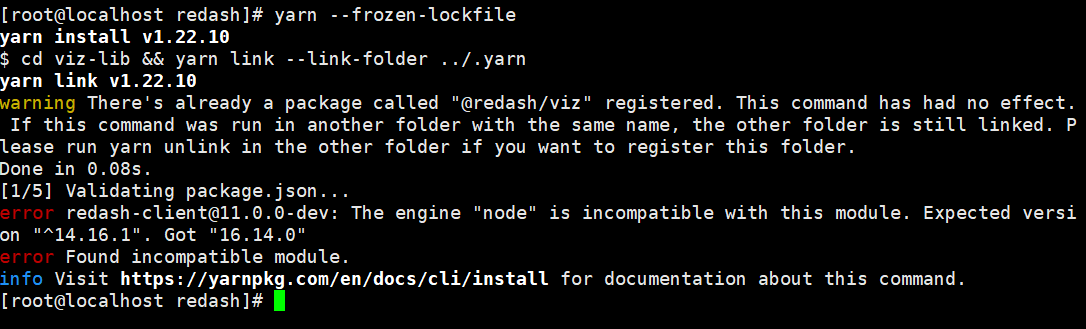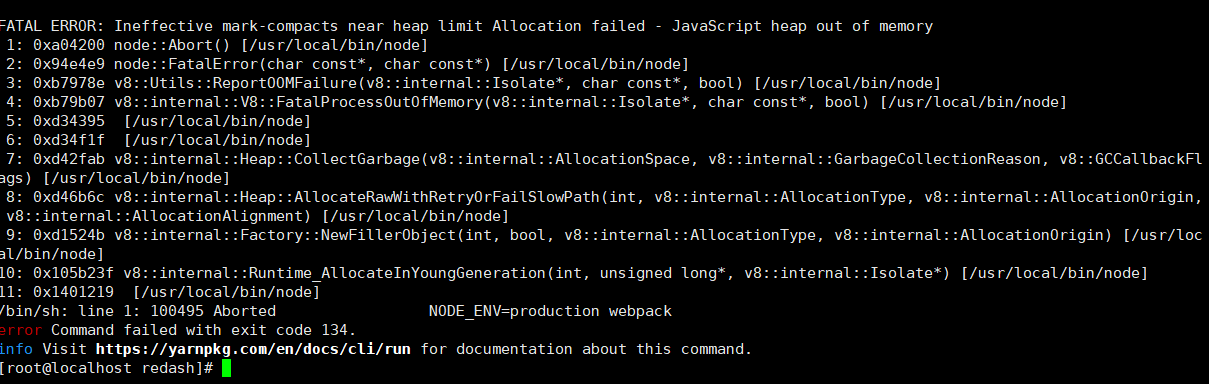Hi,
I’ve successfully set up redash through docker following this instruction:
The problem comes when I go to http://localhost:5000/. I was able to see the login screen (some pictures seem to be maybe missing?) and login, but then I get the following error:
Traceback (most recent call last):
File “/usr/local/lib/python3.7/site-packages/flask/app.py”, line 2463, in call
return self.wsgi_app(environ, start_response)
File “/usr/local/lib/python3.7/site-packages/werkzeug/middleware/proxy_fix.py”, line 232, in call
return self.app(environ, start_response)
File “/usr/local/lib/python3.7/site-packages/flask/app.py”, line 2449, in wsgi_app
response = self.handle_exception(e)
File “/usr/local/lib/python3.7/site-packages/flask_restful/init.py”, line 269, in error_router
return original_handler(e)
File “/usr/local/lib/python3.7/site-packages/flask/app.py”, line 1866, in handle_exception
reraise(exc_type, exc_value, tb)
File “/usr/local/lib/python3.7/site-packages/flask/_compat.py”, line 39, in reraise
raise value
File “/usr/local/lib/python3.7/site-packages/flask/app.py”, line 2446, in wsgi_app
response = self.full_dispatch_request()
File “/usr/local/lib/python3.7/site-packages/flask/app.py”, line 1951, in full_dispatch_request
rv = self.handle_user_exception(e)
File “/usr/local/lib/python3.7/site-packages/flask_restful/init.py”, line 269, in error_router
return original_handler(e)
File “/usr/local/lib/python3.7/site-packages/flask/app.py”, line 1820, in handle_user_exception
reraise(exc_type, exc_value, tb)
File “/usr/local/lib/python3.7/site-packages/flask/_compat.py”, line 39, in reraise
raise value
File “/usr/local/lib/python3.7/site-packages/flask/app.py”, line 1949, in full_dispatch_request
rv = self.dispatch_request()
File “/usr/local/lib/python3.7/site-packages/flask/app.py”, line 1935, in dispatch_request
return self.view_functionsrule.endpoint
File “/usr/local/lib/python3.7/site-packages/flask_login/utils.py”, line 261, in decorated_view
return func(*args, **kwargs)
File “/app/redash/handlers/static.py”, line 32, in index
return render_index()
File “/app/redash/handlers/static.py”, line 16, in render_index
response = send_file(full_path, **dict(cache_timeout=0, conditional=True))
File “/usr/local/lib/python3.7/site-packages/flask/helpers.py”, line 629, in send_file
file = open(filename, “rb”)
FileNotFoundError: [Errno 2] No such file or directory: ‘/app/redash/settings/…/…/client/dist/index.html’
I’ve googled around and a solution that seems to be suggested is to include the following in docker-compose.yml, but I already have it as default.
POSTGRES_HOST_AUTH_METHOD: "trust"
Any suggestions? The problems seems to be related to flask or wsgi?