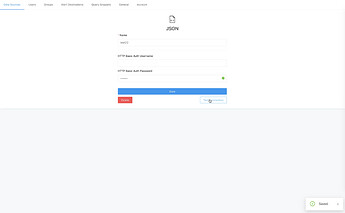Jyothi
November 29, 2021, 2:57pm
1
Hi all,
1 Like
arikfr
November 29, 2021, 9:44pm
2
Welcome and thank you! Are you looking for backend stuff (Python) or frontend?
2 Likes
Jyothi
November 30, 2021, 1:55am
3
I can work on both Python and React JS. So anything is fine.
1 Like
Jyothi
November 30, 2021, 4:23pm
4
Hi, so is there any good first issues to start with ? I’m curious
jesse
November 30, 2021, 4:41pm
5
Thanks for following up!
I picked out a few relatively easy ones:
We should go through and cull old issues on the repository to make this easier in the future
3 Likes
Jyothi
December 1, 2021, 12:42pm
6
Thank you @jesse / @arikfr
Just now successfully Docker Based Developer Installation ” guide. It worked like a charm
Fyi, while following the set-up document I noticed 2 things. Would like to bring it to your notice.
Step "Uncomment the line containing REDASH_COOKIE_SECRET" mentioned in the doc is no longer applicable I guess, as that line do not exist in docker-compose.yml file
Ran in to 1 issue i.e. "Couldn't find .env file". Unblocked myself by searching in discussion forum and created a .env file with variables REDASH_COOKIE_SECRET & REDASH_SECRET_KEY as suggested. It worked.
Please stop supporting dql - I see dql is being used in “dynamodb_sql.py” file. Is the requirement is to remove the dependency completely or asking to upgrade the version of dql ? Could you please elaborate it and provide more details on the request ? Sorry I’m really new to Redash system.
It would be nice to add good first issue like this every month, so someone from community can work on any of these issues.
2 Likes
jesse
December 2, 2021, 4:10am
8
Strong agree. Lots of good stuff coming for this now that the hosted workload is diminished
After being on-call for three years straight I’m headed to a silent retreat to decompress. I will regroup Monday.
3 Likes
Jyothi
December 2, 2021, 1:54pm
9
Hi @jesse /@arikfr I looked in to the below issue and made a fix. Could you assign the issue and provide permissions to raise a PR ?Data Source Setup: test connection button is disabled after Save · Issue #5455 · getredash/redash · GitHub .
Below screenshot shows enabling of “Test connection” button after Save
jesse
December 6, 2021, 3:04pm
10
Hi @Jyothi , I responded to your private message but also responding here. You don’t need special permissions to open a PR. You can fork getredash/redash, make your changes on a branch of this fork, and then open a PR from your fork/branch to getredash/redash.
I assigned the issue to you. Once you open the PR I’ll review
1 Like
Jyothi
December 7, 2021, 4:03am
11
Hello @jesse
Thank you. I’m happy to put up my first pull request to an open source project
getredash:master ← JyothiGandi:bug-5455
opened 04:33PM - 06 Dec 21 UTC
…#5455
## What type of PR is this? (check all applicable)
- [ ] Refactor…
- [ ] Feature
- [x] Bug Fix
- [ ] New Query Runner (Data Source)
- [ ] New Alert Destination
- [ ] Other
## Description
### What is the issue ?
As per Redash, under 'Data sources' page, if input fields are updated then 'Test Connection' button have to be disabled. And on saving the change, 'Test Connection' button have to be ENABLED back. But due to a bug, 'Test Connection' button is disabled even after save. Currently after saving the changes, users are refreshing the page to use 'Test Connection' option which is not a good user experience.
> Why we must disable the test connection button ? - We should disable the test button when a user has not saved changes because the Test operation always uses the most recently saved details.
### Fix details:
This change will fix the above mentioned issue i.e. Under 'Data sources' page, 'Test Connection' button will be enabled back after user save the changes.
### Technical details:
As per [ant doc](https://ant.design/components/form/#setFieldsValue-do-not-trigger-onFieldsChange-or-onValuesChange), `setFieldsValue` do not rest the form touched state, which is why button is still in disable state even after values are reset on save (see line number 168). Also we cannot reset `isFieldsTouched` directly. So using a `touched` state to track `onFieldsChange` and reseting `touched` state on save to enable 'Test Connection' button.
## Related Tickets & Documents
Closes #5455
## Mobile & Desktop Screenshots/Recordings (if there are UI changes)
https://user-images.githubusercontent.com/12841596/144880207-aba8ed76-b71f-4489-bd08-c8aff1b7da86.mov
2 Likes
Jyothi
January 3, 2022, 12:47pm
12
Hi @jesse , got a chance to review this PR #5666
@Jyothi here’s another ping to @jesse to review your PR
Also, here’s a silly bug for your consideration that may or may not be a good-first-issue:
opened 09:02PM - 01 Nov 21 UTC
<!--
We use GitHub only for bug reports 🐛
Anything else should be posted t… o http://discuss.redash.io 👫
🚨For support, help & questions use http://discuss.redash.io/c/support
💡For feature requests & ideas use http://discuss.redash.io/c/feature-requests
**Found a security vulnerability?** Please email security@redash.io to report any security vulnerabilities. We will acknowledge receipt of your vulnerability and strive to send you regular updates about our progress. If you're curious about the status of your disclosure please feel free to email us again. If you want to encrypt your disclosure email, you can use this PGP key.
-->
### Issue Summary
For Chart Type Box, the Data Labels {{ column_name }} entry does not work as expected.
### Steps to Reproduce
1. Load a dataset with outliers and a Name column. In my example the dataset are the outputs of a couple functions with inputs 0 through 9, and the names are randomly generated.
2. Visualize using Visualization Type Chart, Chart Type Box, enter the numeric column under Y Columns, and under the Data Labels field put {{ Name }} as instructed in the question mark hovertext.
The name which shows up on the hovertext for any outlier appears to always come from the last row associated to the boxplot data. In this case, the last row is labeled with the name Erik, so although that is not an outlier for either boxplot, every outlier is labeled Erik.

### Technical details:
* Redash Version: Version: 8.0.0+b32245 (a16f551e)
* Browser/OS: google chrome Version 95.0.4638.54 (Official Build) (x86_64)
* How did you install Redash: V8 self hosted from Redash official cloud images
1 Like
jesse
February 1, 2022, 3:48pm
14
Thank you so much @Jyothi . I have merged your change into master
1 Like


 Brilliant effort by Redash team
Brilliant effort by Redash team 


 Please review it when you are available.
Please review it when you are available.