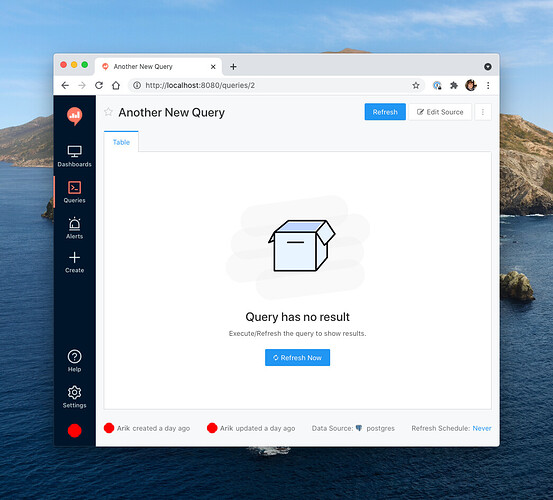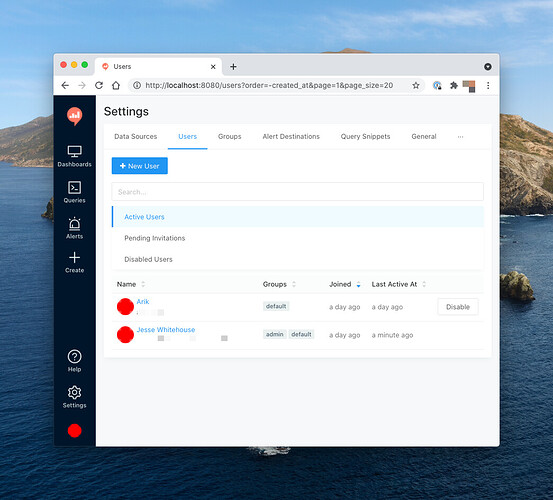Issue Summary
A summary of the issue and the browser/OS environment in which it occurs.
Technical details:
- Redash Version: 8.0.0+b32245
- Browser/OS: Chrome/Linux
- How did you install Redash: Docker with install script
I installed redash on a computer with no internet connection (downloaded the images with the internet and used a private registry). The redash works amazing, blazing fast and beautiful. Just the gravatar icons cloud the otherwise amazing UI. Is there a way to disable them?
My current best idea is to override the hosts file and point it to a custom dumb-server which will return a static image. Is there a better option?