When I run my query in Redash, I get the results and am generally very happy with the way they’re displayed - I also export to spreadsheets sometimes. However, for my latest use-case I need to be able to tell the difference between an empty string and a null value but I don’t seem to see any difference in either the UI or the spreadsheet export. Am I missing something? Is there a setting for this?
Interesting question. See the workaround at the end.
Discussion
Internally, Redash knows the difference between a null and an empty string. You can see this in the JSON payload from the /results API.
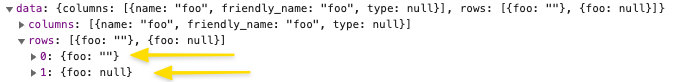
The table visualisation and Excel export are separate processes:
Table Vis: there’s no setting for how Null’s are displayed. This is a good idea though. Would you mind making a feature request for it here on the forum? Or I can move this thread into the feature request category.
Excel export: I wonder if things will this PR might solve your concern.
Workaround
For now you can work around this in your query by CASE-ing NULL values into a string you prefer. Here’s how you’d do it in postgres or mssql, for example:
SELECT COALESCE([table].[field], '<None>') FROM ...
I put together a quick demo of how we could displays NULLs explicitly in the table visualisation.
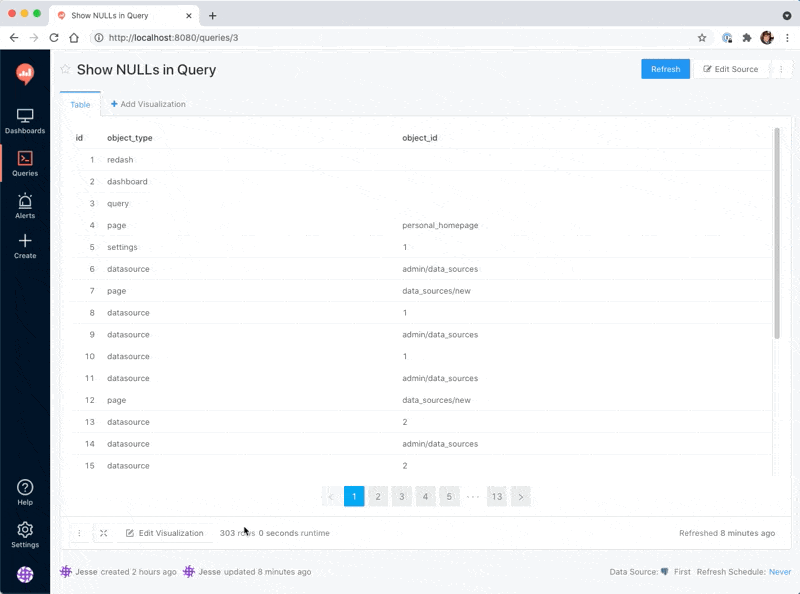
That’s really helpful, thank you. Actually, just looking at the JSON returned in the developer console will suit me fine for now.
