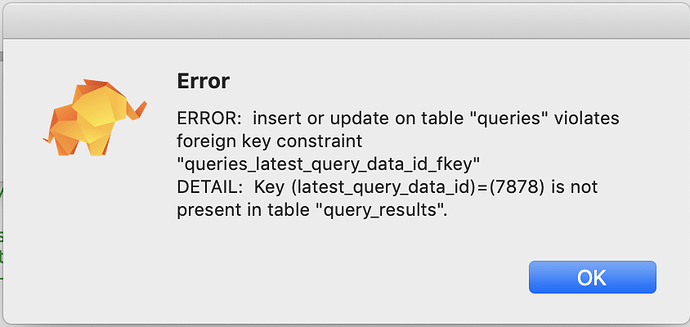Well, finally I managed to do the upgrade. As you may know, Bitnami Redash is a little bit different and also the upgrade is quite complicated. Unfortunately, the provided upgrade instructions by Bitnami, is old and not doable for the current versions. Luckily and after contacting their support, they provided me an instruction for upgrade and using that, I successfully upgraded my Bitnami Redash from v5 to v7 first and then v8. I share the instruction here, hopefully can save some time for someone who has intend to do the same!
First, create a backup of your current version:
mv /opt/bitnami/apps/redash/htdocs /opt/bitnami/apps/redash/htdocs.bak
Create the htdocs directory for the new version and unpack it there:
cd /opt/bitnami/apps/redash
wget https://github.com/getredash/redash/archive/v7.0.0.tar.gz
mkdir /opt/bitnami/apps/redash/htdocs
tar -C /opt/bitnami/apps/redash/htdocs -xvf v7.0.0.tar.gz --strip-components 1
Copy your .env file and your venv/ directory from the current version to the new version:
cp /opt/bitnami/apps/redash/htdocs.bak/.env /opt/bitnami/apps/redash/htdocs
cp -R /opt/bitnami/apps/redash/htdocs.bak/venv /opt/bitnami/apps/redash/htdocs
Edit your */opt/bitnami/apps/redash/htdocs/.env* file and delete the `REDASH_STATIC_ASSETS_PATH` line.
Change permissions of the htdocs folder:
sudo chown -R bitnami:redash /opt/bitnami/apps/redash/htdocs
sudo find /opt/bitnami/apps/redash/htdocs -type d -exec chmod 775 {} \;
Install new requirements (First you need to load the bitnami environment and change to bitnami user)
sudo /opt/bitnami/use_redash
su bitnami
cd /opt/bitnami/apps/redash/htdocs
. venv/bin/activate
pip install -r requirements.txt
Create a home folder for the `redash` user
sudo mkdir /home/redash
sudo chown redash:redash /home/redash/
Migrate the database:
bin/run ./manage.py db upgrade
Generate new static files. (Install git and nodejs is required)
sudo apt-get install -y git
sudo curl -o '/opt/node-v10.16.3-linux-x64.tar.xz' 'https://nodejs.org/dist/v10.16.3/node-v10.16.3-linux-x64.tar.xz'
sudo tar xf /opt/node-v10.16.3-linux-x64.tar.xz -C /opt/
export PATH=/opt/node-v10.16.3-linux-x64/bin:$PATH
cd /opt/bitnami/apps/redash/htdocs
npm install && npm run build
Finally, restart the servers:
sudo /opt/bitnami/ctlscript.sh restart