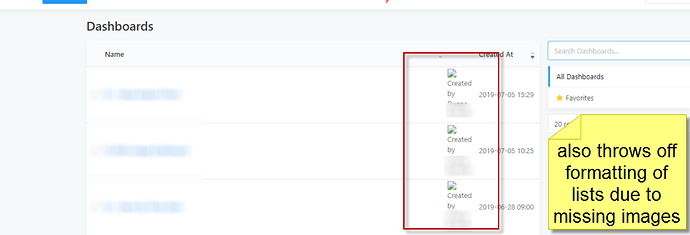Issue Summary
We upgraded to the latest version of Redash, and afterwards the link to my profile image is broken. We use Google auth so this was previously pulling my Google profile image. I tried updating my Google image, and even though it updated all other sites, it fails to update on redash, with the missing image link pointing to a url that does not exist located on https://lh6.googleusercontent.com/
Any suggestions for troubleshooting would be appreciated. The images worked before the in place upgrade, and did not immediately after.
Note also that the account on this discourse is different then the user account I am saying is having the issue, and that username can be provided privately to support.
Technical details:
- Redash Version: Version: 7.0.0+b17535
- Browser/OS: Chrome - Windows 10