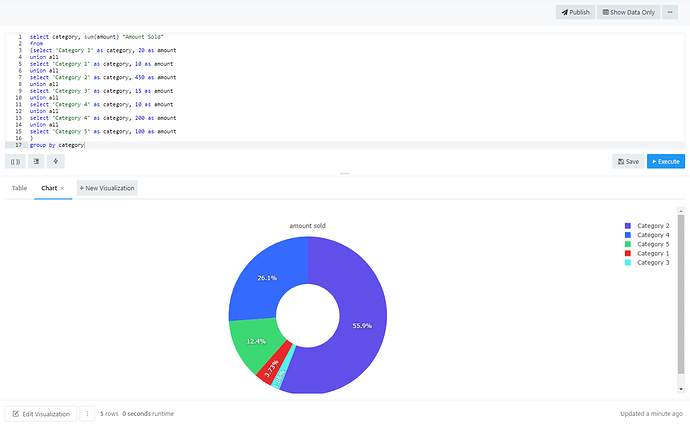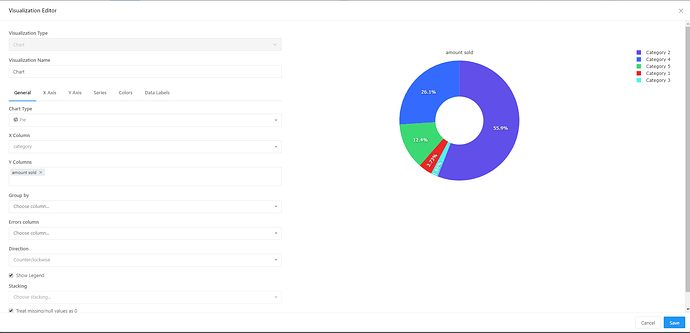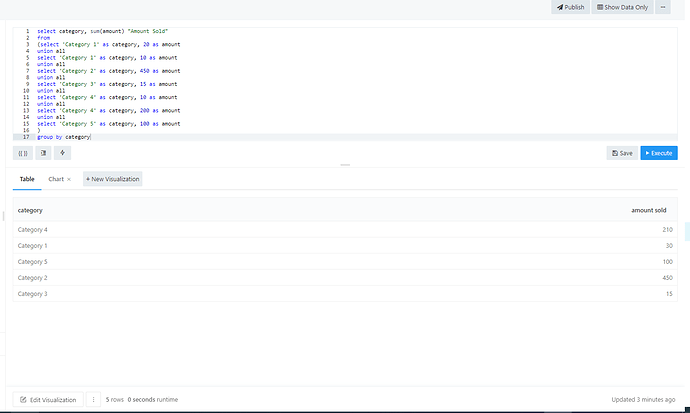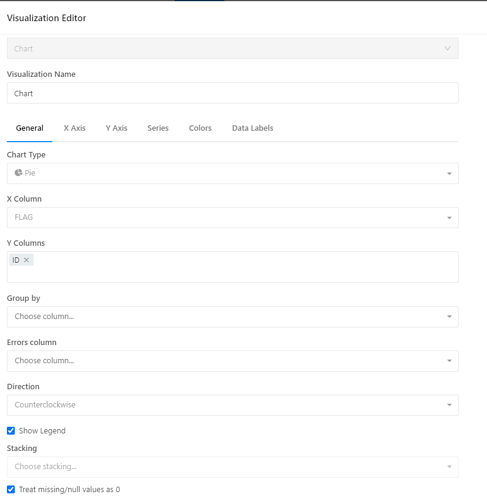I’m using Redash Version: 8.0.0+b32245 (a16f551e). When creating a Pie Chart, it works as expected, however for the column name value in “Y” axis appears above the pie chart verbatim and I was looking for a way to change that label at the top. Any help is greatly appreciated.
Can you share a screenshot of what it looks like? What do you want it to look like instead?
Thanks for the quick reply.
In the example, I specified an alias “Column A” however it displays “column_a”, ideally it would just use my alias or like in table mode, I can change the display name for it.
Let me know if this has been unclear.
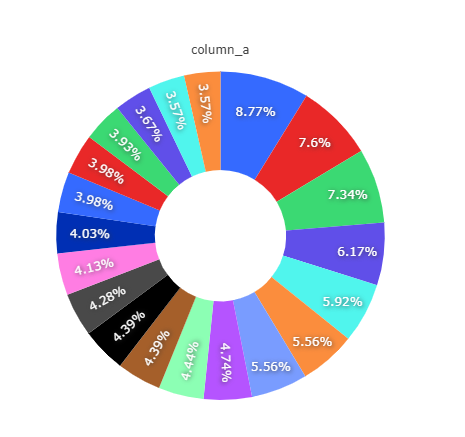
Can you please attach a screenshot of General tab of this visualization? Thanks!
Here’s a full example, sorry I couldn’t share the original as it had our customer information in it.
Thank you! Yes, that’s a bug, I already submitted a fix - https://github.com/getredash/redash/pull/4775
Thanks for the quick PR. I appreciate your help.
hi levko,
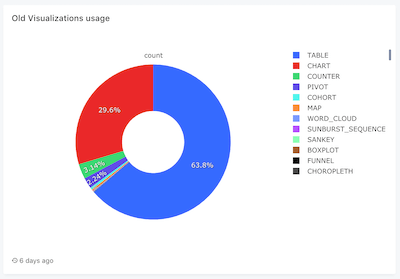
if i change value Y from percent to number its possible?