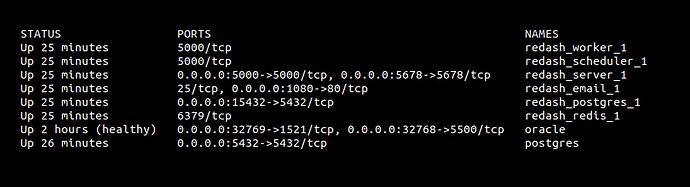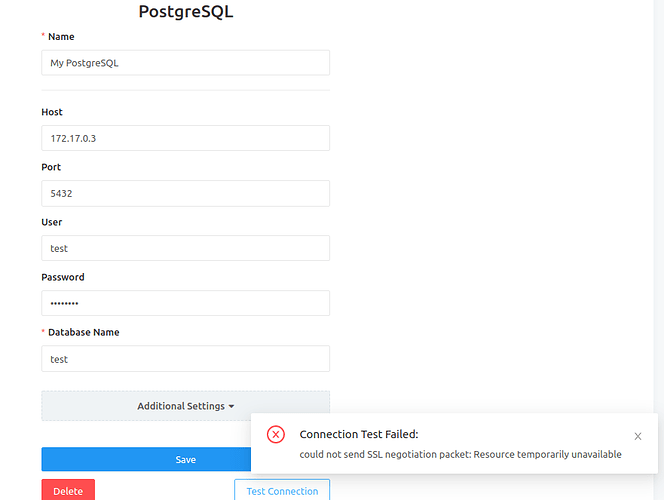Issue Summary
I have setup redash using this steps: https://redash.io/help/open-source/dev-guide/docker
I also have a PostgreSQL database running in another container in the docker.
So now my docker containers look like this:
I’m trying to set up a database connection to PostgreSQL that is present as a separate container in the docker.
My postgresql configuration looks like below:
Here the host “172.17.0.3” is the container IPAddress of the postgresql.
But after clicking the “Test Connection”, I’m getting “Connection Test Failed: could not send SSL negotiation packet: Resource temporarily unavailable” error as shown in the above picture.
The container detail of the postgresql in the docker is as follows:
"Gateway": "172.17.0.1"
"IPAddress": "172.17.0.3"
"Ports": {
"5432/tcp": [
{
"HostIp": "0.0.0.0",
"HostPort": "5432"
}
]
}
"PortBindings": {
"5432/tcp": [
{
"HostIp": "",
"HostPort": "5432"
}
]
}
So, what is causing this issue? Any help is appreciated.
Technical details:
- Redash Version: Not sure. The latest master branch I guess since I checked out the repository by following the https://redash.io/help/open-source/dev-guide/docker.
- Browser/OS: Ubuntu 18.04
- How did you install Redash: Mentioned above