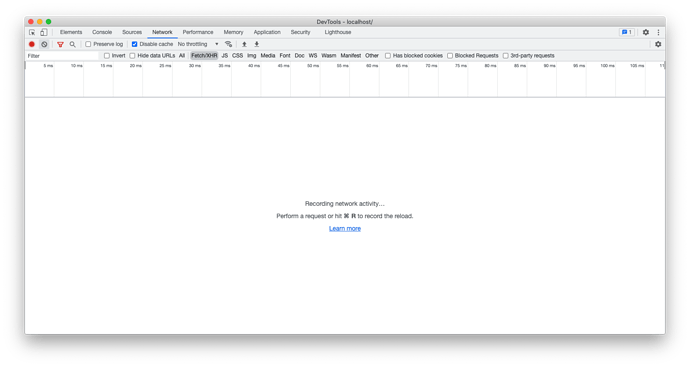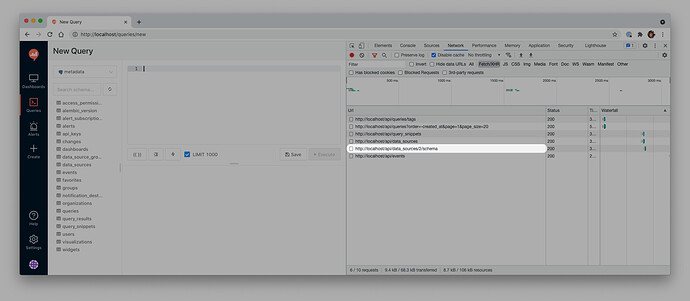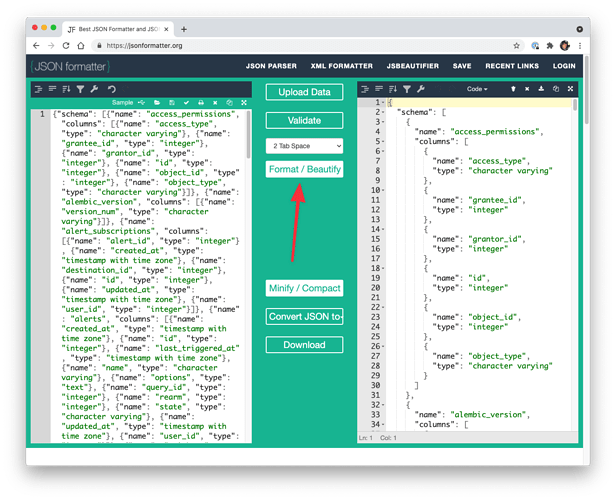hi there 
i use redash in mac and know that option+space complete what you start to write.
for example complete table name.
how i do that it will be consistently autocomplete (table,column…)
This feature is called live autocomplete. It should be enabled automatically. But if your database schema has 5k+ tokens it is disabled for performance reasons. How many tokens are there in your schema? A token is any column name or table name.
i have few DB
5K per each DB?
who can i check how much tokens i have?
You can estimate the number of tokens using your browser inspector tools and a text editor.
1. Open the network inspector in your browser
You can do this with F12 on windows or cmd + shift + i on MacOS. Switch to the Network tab.
2. Navigate to the query screen in Redash
You’ll see the network inspector populate with network requests. These are Redash fetching information from the server. On the query screen, select the data source whose tokens you want to count. I picked Metadata here:
You’ll see a network request to api/data_sources/<id>/schema
Click on this network request.
3. Copy the response into a text editor or similar
Normally I use VS Code because it’s private. But for this example I’ll use JSONFormatter since I’m working with nonsensitive data. Don’t paste sensitive information into JSONFormatter!.
**4. Divide the number of lines by four **
A JSON beautifier will represent each token in the schema with four lines of text:
LINE 1: the opening bracket
LINE 2: The `name` field
LINE 3: The `type` field
LINE 4: The closing bracket
If you scroll to the bottom of the formatter in my example there are 760 lines. 760 ÷ 4 = 190. So there are approximately 190 tokens in this schema. You can replicate this example, as these are the tokens for Redash’s default database.
look like its more then 5k…