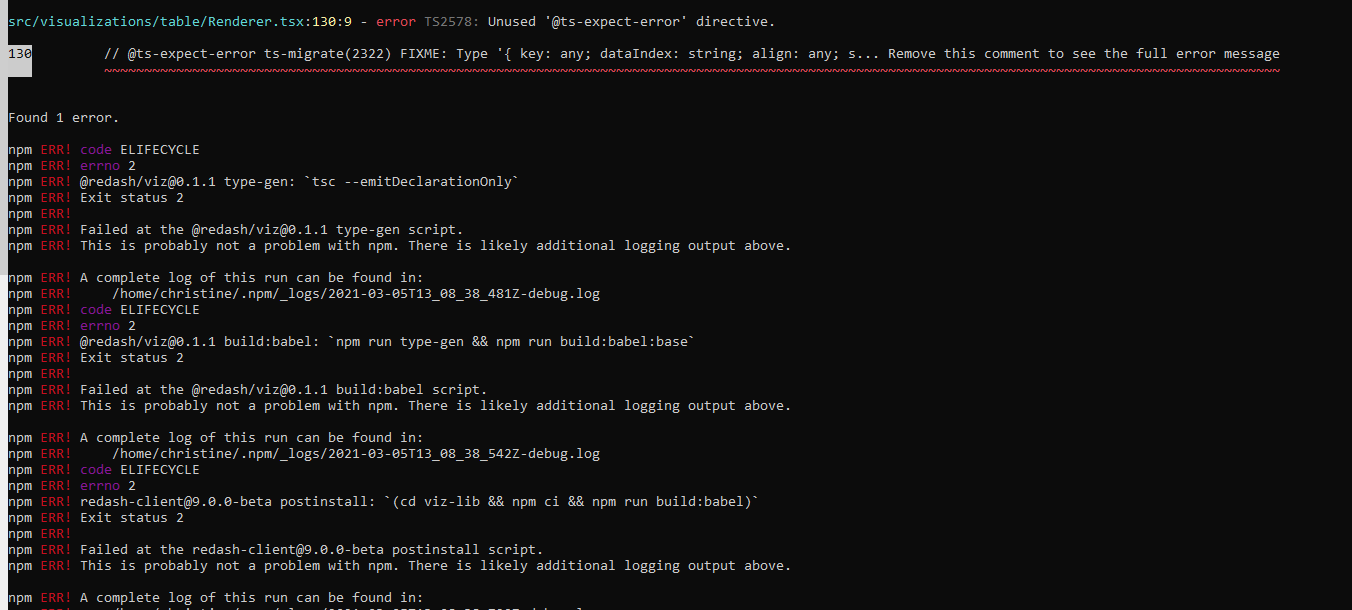So I’ve been struggling for a number of days following this guide:
I was able to get Redash server running, but since I cannot install node modules the frontend does not build npm run build.
I am getting this error when I get to npm install:@ts-expect-error ’ directive.
130 // @ts-expect-error ts-migrate(2322) FIXME: Type '{ key: any; dataIndex: string; align: any; s… Remove this comment to see the full error message
I have tried jst about everything from deleting node_modules to reinstalling nodejs on my Ubuntu instance. I am now at a deadlock and have no idea why this is an issue. Please can you assist.
UPDATE: This process fails at tsc emitDeclarationOnly
1 Like
I have started a fresh installation.
cannot build the frontend at all, here are the logs:
0 info it worked if it ends with oknpm run clean && npm run build:viz && NODE_ENV=production webpacknpm run clean && npm run build:viz && NODE_ENV=production webpack
Some input would be greatly appreciated as I am still nowhere closer to visualizing any data
Hi, those instructions don’t appear to have been updated since May 2020 so are probably based on the Redash 8 release. Redash 9 is still a beta version and I don’t think any of the documentation has been updated since for that release.git clone --branch v8.0.2 https://github.com/getredash/redash.git
1 Like
k4s1m
March 12, 2021, 10:58pm
4
I wonder if part of this is a limitation of WSL? V9 builds fine with a single command on stock ubuntu…
Yeah I think it’s a WSL limitation since I was able to get it running on stock standard Ubuntu machine as well. Still no luck running any version using WSL so going to conclude at that.
Even I am facing the same issue. Was this resolved?