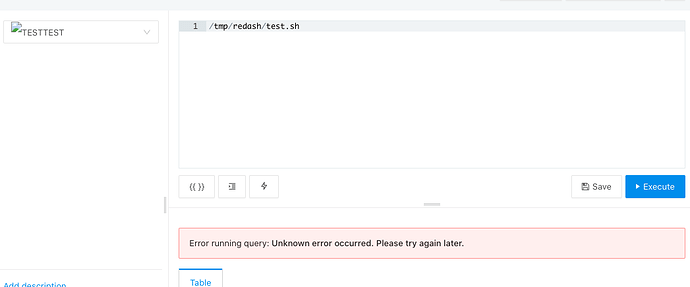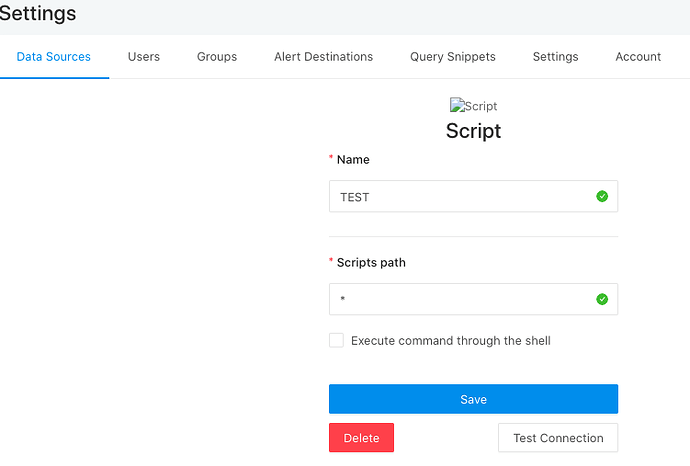Issue Summary
Shell Script data source doesn’t work.
I got “Error running query: Unknown error occurred. Please try again later.” error message in query configuration GUI.
Technical details:
- Redash Version: Version 9.0.0-beta(dev)
- Browser/OS: Chrome 83.0.4103.116(Official Build)/MacOS 10.15.5
- How did you install Redash: git clone && docker-compose up -d
Hi, there
I’ve tried to setup script data source but got only error messages.
If you have any information on the procedure or prerequisites, could you please let me know?
Followings are my configuration:
- Add environment variable in x-redash-environment docker-compose.yml. REDASH_ADDITIONAL_QUERY_RUNNERS: “redash.query_runner.script”
- run mkdir -p /tmp/redash on the worker container and change its owner and group to “redash”
- Add “test.sh” which is just doing cat JSON in /tmp/redash. Change its owner and group to “redash” also.
- Access localhost:5000 with initila setup. Create script data source with path:“*” and shell:True.
- Do “New Query”.
After that. I got “error running query”.