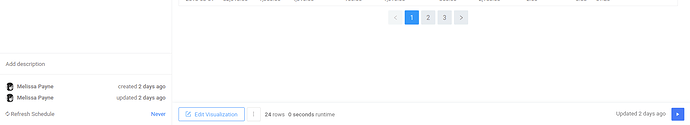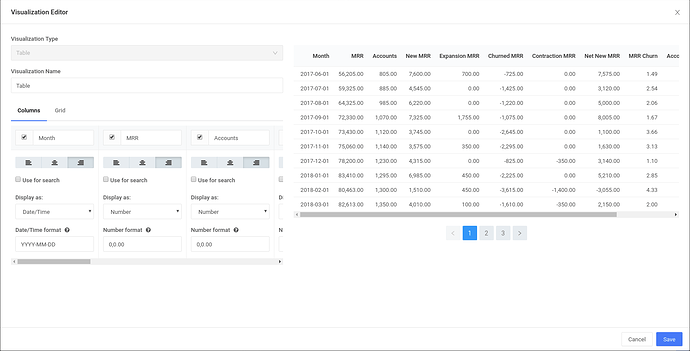Hi, I have a query on a mysql table which contains a datetime column. When redash shows the table, it shows the timestamp without the seconds. How do I show the seconds also in the redash results table? Thanks -Bucky
I basically have the same issue… my fields of type timestamp are also missing seconds in the results tables. However, they are present in the dataset downloads.
Are there settings which allow you to control the results table displays? It would be great to have the full timestamp… we’d also really like to display integers without commas in the tables. Perhaps that’s possible in the latest version of Redash? Looks like you can customize the visualizations but I haven’t seen how to change the tables.
Hi @abbie ![]() ,
,
Yes, it is possible to format results by Editing the Visualization (there should be a “Edit Visualization” button):
Table formatting options should appear:
If you don’t see those options, what Redash version are you using?
Thanks @gabrieldutra for the reply! I don’t see any of those options, we’re way back on 3.0.0. I’ll add this to the list of reasons we should upgrade : )
This was released over 18 months ago… since then we had a major UI overhaul and many good features added. Definitely recommend upgrading  Mind sharing what stopped you from upgrading until now?
Mind sharing what stopped you from upgrading until now?
Due to limited bandwidth we’ve been waiting for a resolution to this issue before upgrading. Looks like that may have covered by https://github.com/getredash/redash/pull/3003, which would mean it’s time to upgrade