connection test (docker_log):
[2021-11-08 09:37:24,046][PID:15][INFO][werkzeug] 10.2.2.140 - - [08/Nov/2021 09:37:24] “POST /api/data_sources/3/test HTTP/1.1” 500 -
When i run a query then the scheme is loading but then nothing happens.
i get some errors in docker logs:
[2021-11-08 09:31:56,819][PID:15][INFO][werkzeug] 10.2.2.140 - - [08/Nov/2021 09:31:56] “GET /api/jobs/d9bcc939-faba-495b-a7ef-de16ba1aa54e HTTP/1.1” 500 -
Traceback (most recent call last):
File “/usr/local/lib/python3.7/site-packages/flask/app.py”, line 2463, in call
return self.wsgi_app(environ, start_response)
File “/usr/local/lib/python3.7/site-packages/werkzeug/middleware/proxy_fix.py”, line 232, in call
return self.app(environ, start_response)
File “/usr/local/lib/python3.7/site-packages/flask/app.py”, line 2449, in wsgi_app
response = self.handle_exception(e)
File “/usr/local/lib/python3.7/site-packages/flask_restful/init.py”, line 269, in error_router
return original_handler(e)
File “/usr/local/lib/python3.7/site-packages/flask/app.py”, line 1866, in handle_exception
reraise(exc_type, exc_value, tb)
File “/usr/local/lib/python3.7/site-packages/flask/_compat.py”, line 38, in reraise
raise value.with_traceback(tb)
File “/usr/local/lib/python3.7/site-packages/flask/app.py”, line 2446, in wsgi_app
response = self.full_dispatch_request()
File “/usr/local/lib/python3.7/site-packages/flask/app.py”, line 1951, in full_dispatch_request
rv = self.handle_user_exception(e)
File “/usr/local/lib/python3.7/site-packages/flask_restful/init.py”, line 269, in error_router
return original_handler(e)
File “/usr/local/lib/python3.7/site-packages/flask/app.py”, line 1820, in handle_user_exception
reraise(exc_type, exc_value, tb)
File “/usr/local/lib/python3.7/site-packages/flask/_compat.py”, line 38, in reraise
raise value.with_traceback(tb)
File “/usr/local/lib/python3.7/site-packages/flask/app.py”, line 1949, in full_dispatch_request
rv = self.dispatch_request()
File “/usr/local/lib/python3.7/site-packages/flask/app.py”, line 1935, in dispatch_request
return self.view_functionsrule.endpoint
File “/usr/local/lib/python3.7/site-packages/flask_restful/init.py”, line 458, in wrapper
resp = resource(*args, **kwargs)
File “/usr/local/lib/python3.7/site-packages/flask_login/utils.py”, line 261, in decorated_view
return func(*args, **kwargs)
File “/usr/local/lib/python3.7/site-packages/flask/views.py”, line 89, in view
return self.dispatch_request(*args, **kwargs)
File “/app/redash/handlers/base.py”, line 33, in dispatch_request
return super(BaseResource, self).dispatch_request(*args, **kwargs)
File “/usr/local/lib/python3.7/site-packages/flask_restful/init.py”, line 573, in dispatch_request
resp = meth(*args, **kwargs)
File “/app/redash/handlers/query_results.py”, line 462, in get
job = Job.fetch(job_id)
File “/usr/local/lib/python3.7/site-packages/rq/job.py”, line 299, in fetch
job.refresh()
File “/usr/local/lib/python3.7/site-packages/rq/job.py”, line 518, in refresh
raise NoSuchJobError(‘No such job: {0}’.format(self.key))
rq.exceptions.NoSuchJobError: No such job: b’rq:job:d9bcc939-faba-495b-a7ef-de16ba1aa54e’


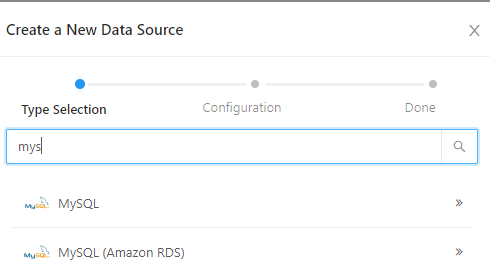
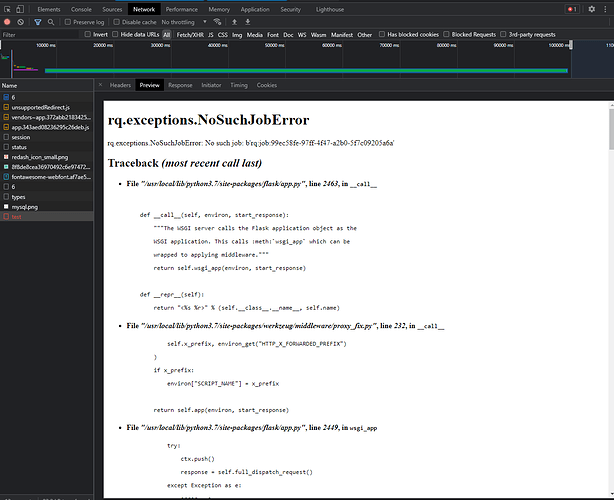
 I would like to use Mysql and Oracle data sources in Redash. For Oracle settings, I set the following settings:
I would like to use Mysql and Oracle data sources in Redash. For Oracle settings, I set the following settings: