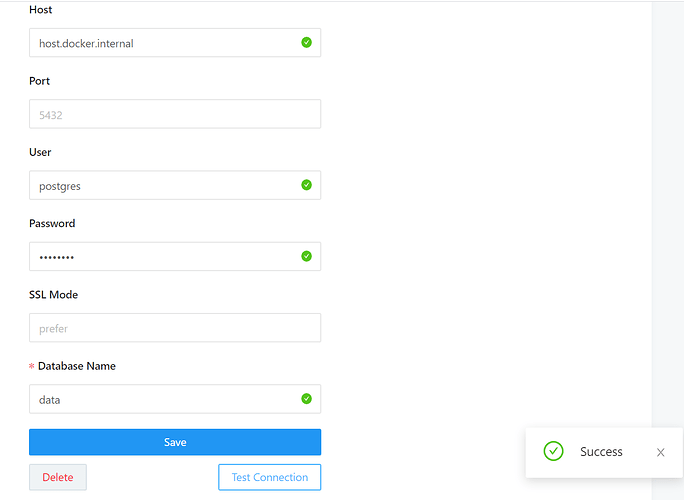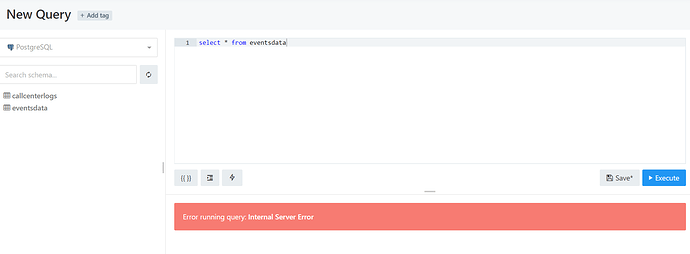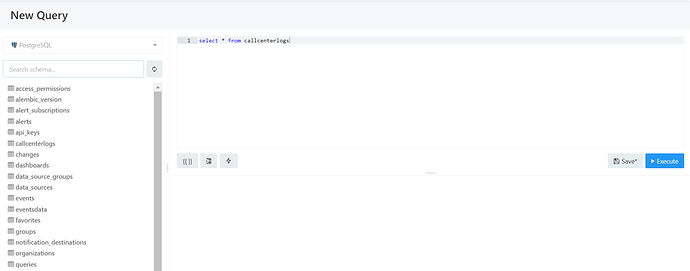Issue Summary
I am running Redash via docker and host the database locally. The connection to database showed a ‘Success’. However, when I tried to execute a query, it returned Error running query: Internal Server Error.
Successful connection of db:
My yaml set up:
version: ‘2’
services:
server:
image: redash/redash:latest
command: server
depends_on:
- postgres
- redis
ports:
- “5000:5000”
environment:
PYTHONUNBUFFERED: 0
REDASH_LOG_LEVEL: “INFO”
REDASH_REDIS_URL: “redis://redis:6379/0”
REDASH_DATABASE_URL: postgresql://postgres:password@host.docker.internal/data
REDASH_COOKIE_SECRET: veryverysecret
REDASH_WEB_WORKERS: 4
REDASH_MAIL_SERVER: “smtp2http”
REDASH_MAIL_DEFAULT_SENDER: “dalong@qq.com”
worker:
image: redash/redash:latest
command: scheduler
environment:
PYTHONUNBUFFERED: 0
REDASH_LOG_LEVEL: “INFO”
REDASH_REDIS_URL: “redis://redis:6379/0”
REDASH_DATABASE_URL: postgresql://postgres:password@host.docker.internal/data
QUEUES: “queries,scheduled_queries,celery”
WORKERS_COUNT: 2
REDASH_MAIL_SERVER: “smtp2http”
REDASH_MAIL_DEFAULT_SENDER: “dalong@qq.com”
redis:
image: redis:3.0-alpine
mongodb:
image: mongo:3.2
ports:
- “27017:27017”
benthos:
image: jeffail/benthos
volumes:
- “./conf/webhook.yaml:/benthos.yaml”
ports:
- “4195:4195”
smtp2http:
image: uflare/smtp2http
command: --listen=:25 --webhook=http://benthos:4195/ --strict=false
api:
build: ./
ports:
- “8080:80”
p:
image: prom/prometheus
volumes:
- “./prometheus.yml:/etc/prometheus/prometheus.yml”
ports:
- “9090:9090”
grafana:
image: grafana/grafana
ports:
- “3000:3000”
postgres:
image: postgres:9.5.6-alpine
ports:
- “5432:5432”
nginx:
image: redash/nginx:latest
ports:- “80:80”
depends_on: - server
links: - server:redash
- “80:80”
Technical details:
- Browser/OS: Chrose and Edge / Windows 10
- How did you install Redash: docker pull redash/redash:latest
Can you please advise? Thank you.