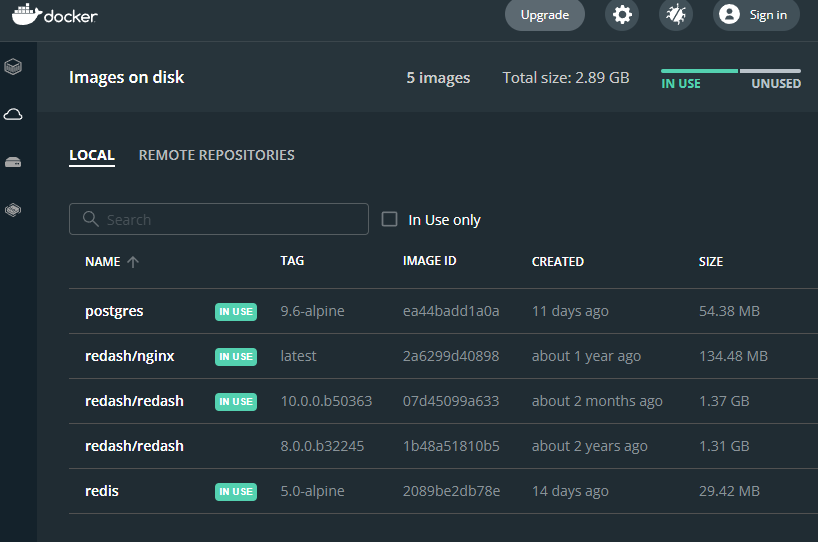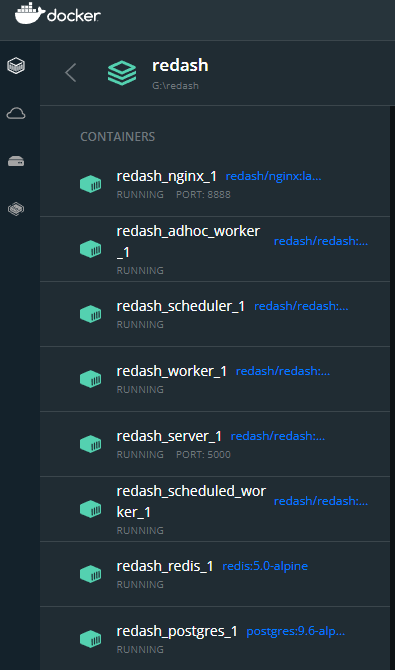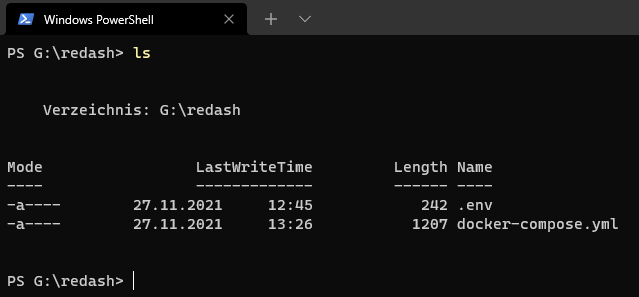Hi there!
After my initial problem I tried to upgrade redash from v8 to v10 and followed this instruction very carefully. But since that I can’t login to redash anymore … If I open localhost:8888/login I get a “500 Internal Server Error” with the following response:
server_1 | [2021-11-27 11:55:15,819][PID:12][ERROR][redash.app] Exception on /login [GET]
server_1 | Traceback (most recent call last):
server_1 | File "/usr/local/lib/python3.7/site-packages/sqlalchemy/engine/base.py", line 1249, in _execute_context
server_1 | cursor, statement, parameters, context
server_1 | File "/usr/local/lib/python3.7/site-packages/sqlalchemy/engine/default.py", line 580, in do_execute
server_1 | cursor.execute(statement, parameters)
server_1 | psycopg2.errors.UndefinedTable: relation "organizations" does not exist
server_1 | LINE 2: FROM organizations
server_1 | ^
server_1 |
server_1 |
server_1 | The above exception was the direct cause of the following exception:
server_1 |
server_1 | Traceback (most recent call last):
server_1 | File "/usr/local/lib/python3.7/site-packages/flask/app.py", line 2446, in wsgi_app
server_1 | response = self.full_dispatch_request()
server_1 | File "/usr/local/lib/python3.7/site-packages/flask/app.py", line 1951, in full_dispatch_request
server_1 | rv = self.handle_user_exception(e)
server_1 | File "/usr/local/lib/python3.7/site-packages/flask_restful/__init__.py", line 269, in error_router
server_1 | return original_handler(e)
server_1 | File "/usr/local/lib/python3.7/site-packages/flask/app.py", line 1820, in handle_user_exception
server_1 | reraise(exc_type, exc_value, tb)
server_1 | File "/usr/local/lib/python3.7/site-packages/flask/_compat.py", line 39, in reraise
server_1 | raise value
server_1 | File "/usr/local/lib/python3.7/site-packages/flask/app.py", line 1949, in full_dispatch_request
server_1 | rv = self.dispatch_request()
server_1 | File "/usr/local/lib/python3.7/site-packages/flask/app.py", line 1935, in dispatch_request
server_1 | return self.view_functions[rule.endpoint](**req.view_args)
server_1 | File "/usr/local/lib/python3.7/site-packages/flask_limiter/extension.py", line 442, in __inner
server_1 | return obj(*a, **k)
server_1 | File "/app/redash/handlers/authentication.py", line 190, in login
server_1 | if current_org == None and not settings.MULTI_ORG:
server_1 | File "/usr/local/lib/python3.7/site-packages/werkzeug/local.py", line 370, in <lambda>
server_1 | __eq__ = lambda x, o: x._get_current_object() == o
server_1 | File "/usr/local/lib/python3.7/site-packages/werkzeug/local.py", line 307, in _get_current_object
server_1 | return self.__local()
server_1 | File "/app/redash/authentication/org_resolving.py", line 18, in _get_current_org
server_1 | g.org = Organization.get_by_slug(slug)
server_1 | File "/app/redash/models/organizations.py", line 31, in get_by_slug
server_1 | return cls.query.filter(cls.slug == slug).first()
server_1 | File "/usr/local/lib/python3.7/site-packages/sqlalchemy/orm/query.py", line 3240, in first
server_1 | ret = list(self[0:1])
server_1 | File "/usr/local/lib/python3.7/site-packages/sqlalchemy/orm/query.py", line 3018, in __getitem__server_1 | return list(res)
server_1 | File "/usr/local/lib/python3.7/site-packages/sqlalchemy/orm/query.py", line 3342, in __iter__
server_1 | return self._execute_and_instances(context)
server_1 | File "/usr/local/lib/python3.7/site-packages/sqlalchemy/orm/query.py", line 3367, in _execute_and_instances
server_1 | result = conn.execute(querycontext.statement, self._params)
server_1 | File "/usr/local/lib/python3.7/site-packages/sqlalchemy/engine/base.py", line 988, in execute
server_1 | return meth(self, multiparams, params)
server_1 | File "/usr/local/lib/python3.7/site-packages/sqlalchemy/sql/elements.py", line 287, in _execute_on_connection
server_1 | return connection._execute_clauseelement(self, multiparams, params)
server_1 | File "/usr/local/lib/python3.7/site-packages/sqlalchemy/engine/base.py", line 1107, in _execute_clauseelement
server_1 | distilled_params,
server_1 | File "/usr/local/lib/python3.7/site-packages/sqlalchemy/engine/base.py", line 1253, in _execute_context
server_1 | e, statement, parameters, cursor, context
server_1 | File "/usr/local/lib/python3.7/site-packages/sqlalchemy/engine/base.py", line 1473, in _handle_dbapi_exception
server_1 | util.raise_from_cause(sqlalchemy_exception, exc_info)
server_1 | File "/usr/local/lib/python3.7/site-packages/sqlalchemy/util/compat.py", line 398, in raise_from_cause
server_1 | reraise(type(exception), exception, tb=exc_tb, cause=cause)
server_1 | File "/usr/local/lib/python3.7/site-packages/sqlalchemy/util/compat.py", line 152, in reraise
server_1 | raise value.with_traceback(tb)
server_1 | File "/usr/local/lib/python3.7/site-packages/sqlalchemy/engine/base.py", line 1249, in _execute_context
server_1 | cursor, statement, parameters, context
server_1 | File "/usr/local/lib/python3.7/site-packages/sqlalchemy/engine/default.py", line 580, in do_execute
server_1 | cursor.execute(statement, parameters)
server_1 | sqlalchemy.exc.ProgrammingError: (psycopg2.errors.UndefinedTable) relation "organizations" does not exist
server_1 | LINE 2: FROM organizations
server_1 | ^
server_1 |
server_1 | [SQL: SELECT organizations.updated_at AS organizations_updated_at, organizations.created_at AS organizations_created_at, organizations.id AS organizations_id, organizations.name AS organizations_name, organizations.slug AS organizations_slug, organizations.settings AS organizations_settings
server_1 | FROM organizations
server_1 | WHERE organizations.slug = %(slug_1)s
server_1 | LIMIT %(param_1)s]
server_1 | [parameters: {'slug_1': 'default', 'param_1': 1}]
server_1 | (Background on this error at: http://sqlalche.me/e/f405)
server_1 | [2021-11-27 11:55:15,824][PID:12][INFO][metrics] method=GET path=/login endpoint=redash_login status=500 content_type=text/html content_length=290 duration=99.49 query_count=0 query_duration=0.00
server_1 | [2021-11-27 11:55:15,826][PID:12][INFO][metrics] method=GET path=/login endpoint=redash_login status=500 content_type=? content_length=-1 duration=101.18 query_count=0 query_duration=0.00
nginx_1 | 172.18.0.1 - - [27/Nov/2021:11:55:15 +0000] "GET /login?next=http%3A%2F%2Flocalhost%3A8888%2Ffavicon.ico HTTP/1.1" 500 290 "http://localhost:8888/login" "Mozilla/5.0 (Windows NT 10.0; Win64; x64) AppleWebKit/537.36 (KHTML, like Gecko) Chrome/96.0.4664.45 Safari/537.36" "-"
This is my docker-compose.yml:
version: "2"
x-redash-service: &redash-service
image: redash/redash:10.0.0.b50363
depends_on:
- postgres
- redis
env_file: G:\redash\.env
restart: always
services:
server:
<<: *redash-service
command: server
ports:
- "5000:5000"
environment:
REDASH_WEB_WORKERS: 4
scheduler:
<<: *redash-service
command: scheduler
scheduled_worker:
<<: *redash-service
command: worker
environment:
QUEUES: "scheduled_queries,schemas"
WORKERS_COUNT: 1
adhoc_worker:
<<: *redash-service
command: worker
environment:
QUEUES: "queries"
WORKERS_COUNT: 2
worker:
<<: *redash-service
command: worker
environment:
QUEUES: "periodic emails default"
WORKERS_COUNT: 1
redis:
image: redis:5.0-alpine
restart: always
postgres:
image: postgres:9.6-alpine
env_file: G:\redash\.env
volumes:
- /opt/redash/postgres-data:/var/lib/postgresql/data
restart: always
nginx:
image: redash/nginx:latest
ports:
- "8888:80"
depends_on:
- server
links:
- server:redash
restart: always
What am I doing wrong? I really appreciate your help! Thanks