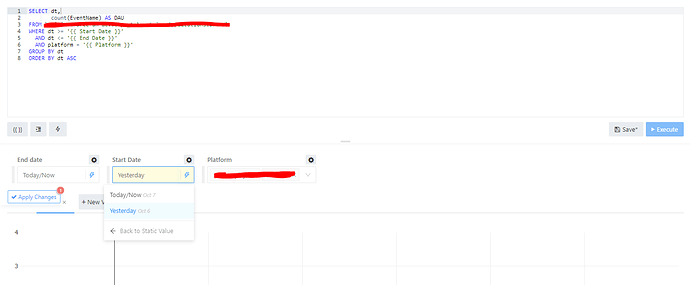Was this implemented as it was supposed to and if so how to use it?
From later in the same thread ![]()
yeah @jesse I saw in the thread that it should’ve been implemented, but what I’m asking is how to use it? I was trying to find it in our dev environment running 8.0 but couldn’t figure it out. Could you help? 
I understand. Just add a date or date-range parameter to your query. Starting in V8, the date parameter selection widget has a lightning bolt icon. Click it and you can select a dynamic value like “Yesterday” etc.
Which reminds me: we should update the documentation with screenshots of this. I’ll add that to my list 
ok then I found the feature before. I was just confused because it’s
only showing yesterday as an option and not all of the options
(yesterday, week, two weeks, month, 3 months etc.) which I’m used to
with Grafana.
Sounds like a bug. Would you share a screenshot?
You need a Date Range parameter to see the full list of options. In your screenshot, you have two date parameters which form a time-frame (start and end). Replace these with a date-range parameter.
Okay that seems to have fixed it! Thank you  Is it possible to add more options by ourselves or does it have to be in code? @jesse
Is it possible to add more options by ourselves or does it have to be in code? @jesse
Would like at least:
- Last 14 days
- Last 30 days
- Last 90 days
- Last 365 days
It doesn’t support user defined date ranges yet. If you need that you can use a query based drop down list parameter pointed at a query that you write yourself.
@jesse The workaround you propose doesn’t sound very elegant, we need it to be suitable for non-technical business users.
Could you provide an example or what you suggested to @M_Salenius?
If it is not suitable we will have to consider moving to self hosting with a forked version instead of continuing to pay for the hosted copy.
It looks like you opened this PR which adds exactly what you need. I’m looking forward to seeing this deployed!