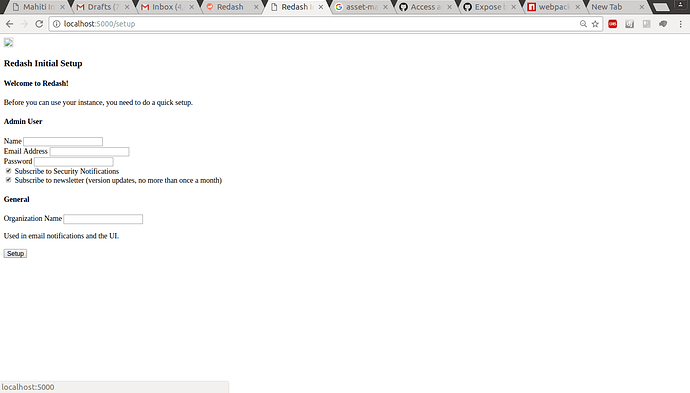hi team,
I have downloaded the redash app in my local machine, installed all dependency packages. When I run the application using “python manage.py runserver” i got an form for reference : refer this image.
after submitting the form it is redirecting to the same page. i’m not getting any errors.
(object is created in database)
Please tell me how to setup and run the application.
Why not try setup with docker?
please tell me the procedure to install using docker.
If you want production environment, see docker compose here
https://redash.io/help-onpremise/setup/setting-up-redash-instance.html
for development environment:
docker: https://redash.io/help-onpremise/dev/docker.html
build yourself: https://redash.io/help-onpremise/dev/setup.html
And since you’re asking this question, I would assume that you haven’t check any document provided at the repository. I do suggest you look around there because we have a lot of useful information.
Thank u. I already installed docker in my local machine referring this link : https://redash.io/help-onpremise/dev/docker.html.
but didn’t run the application using docker, bcoz of lack of information i’m little confused(and also new to flask). BTW thanks for sharing.
1 Like
Meghana i’m also searching for article to setup redash in my local, can you please help me out in this?
May be documentation should be more elaborative for beginners
Have achieved it by using the following article
1 Like
Excellent. That article does seem nicely written and presented. 
1 Like
Could you possibly post the docker-compose.yml and redash.env that worked for you? The formatting in the post you refer to is quite mangled 
where are you able to get the docker-compose.yml and redash.env and if you can share via GitHub. txs- I got it. its at setup/data at master · getredash/setup · GitHub