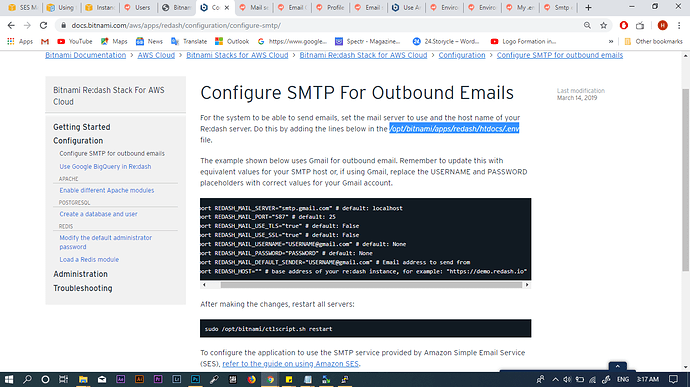export REDASH_MAIL_SERVER=“email-smtp.us-east-1.amazonaws.com”
export REDASH_MAIL_PORT=“587”
export REDASH_MAIL_USE_TLS=“True”
export REDASH_MAIL_USE_SSL=“True”
export REDASH_MAIL_USERNAME=“xxxxxxxxx”
export REDASH_MAIL_PASSWORD=“xxxxxxxxxx”
export REDASH_MAIL_DEFAULT_SENDER="hello@test.com"
export REDASH_HOST=“xxxxxxxcom”
how to adding .env
please please step and command
Not sure about bitnami.
But if you followed this: https://redash.io/help/open-source/setup
Go to this location on your machine: /opt/redash/ (on my linux/centos installation)
Then, the file env should contain the environment variables.
E.g. cat env will print it out and do something like sudo vi env to add the env variables. be mindful about the double quotes, on my install i did not need them and quoting the variables caused redash not to start.
It seems that the page you provided a screenshot of details where the file is located and what to add. 
Anyway, I strongly recommend NOT to use Bitnami’s images, but to use our official images, as detailed on: https://redash.io/help/open-source/setup.
All of our documentation assumes a specific setup, which Bitnami’s images don’t follow. This means that anytime you need assistance it’s almost impossible for us to help and all the admin guides are not relevant.